One issue is that without a remote control, you can’t connect your Roku stick to a WiFi network that has recently changed its SSID and password or if you are using a different WiFi. Many users opt not to use the original remote, as they can easily control Roku via a smartphone application.
This has led to numerous people inquiring about the availability of a Roku WiFi Direct password.
To the best of my knowledge, there is no default password for a Direct-Roku-xxxx connection to a WiFi modem. However, let me demonstrate what can be done with this.
What is WiFi Direct?
WiFi direct is a wireless technology similar to WiFi that allows connecting the device to the device directly just bypassing your WiFi router or access point. You don’t need to use a centralized access device to connect between them.
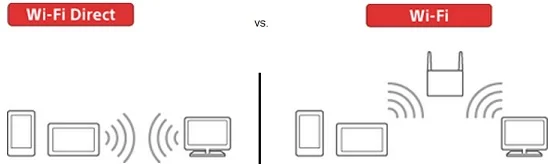
WiFi Direct is commonly employed in hotels and residential homes to link customers’ devices to the WiFi network. Given the portability of the Roku stick, many users desire this feature to connect to smart TVs in hotel rooms during their travels.
What are the Uses of WiFi-Direct on Roku?
We can omit three frustrations while we can access the WiFi directly on Roku.
- For connecting to wifi without a remote (For connecting to a new network)
- For screen mirroring with a smart TV
- We can avoid WiFi interfering
How Can you do Roku WiFi Direct Setup?
Technically you can’t since there is no default password available. But there are far possibilities we can connect Roku to WiFi without a remote control but Via direct SSID and password changes on the router settings.
Set up with previous ISP SSID and Password
o accomplish this, you need to be aware of the SSID and password associated with your previous internet connection. Your Roku is likely registered with these specific credentials.
Retrieve the SSID and password information provided by your internet service provider when you initially subscribed to their service.
If you have documented these credentials on your mobile phone or computer, locate and note them down.
Proceed to change the current router’s SSID and password to match the credentials of your previous internet connection. If you encounter difficulties, consider reaching out to your ISP for assistance.
After making these adjustments, power on your modem, and the device should automatically connect to the registered SSID. Utilize the Roku mobile application to navigate through various options.
Use your iPhone as a hotspot device
In this scenario, we utilize an iPhone as a hotspot. Set the SSID and password of your iPhone to match those of your router. With another phone, you can control the device using the remote control application. After these steps, you can connect the Roku to your home WiFi network by configuring the necessary settings.
Get the IP address of the device
This is the method we can simply find out the Roku IP address without a remote.
Once you get it, you can change the IP on your router and access the Roku controls with your smartphone application.
Try this when you are an expert with your WiFi modem configuration and settings.
Get an IR universal remote control
so many budget-friendly IR universal remotes are available to work with Roku. You can purchase one of them for as low as 10$. Then program the remote with a unique universal remote code. When you can’t find code, remotes like GE support the auto-code search methods.
Then control your streaming device with this third-party remote. Set the SSID and password as that of your current WiFi network. Then start using.
If you are confused about buying a universal remote, I can tell you some of the compatible brands. You can either use a GE (General Electric) or an RCA universal remote with your Roku.
It is advisable to buy a CL4, CL5, or CL6 version code GE universal remote, or buy an RCA remote.
Read More:-
- How to disconnect Roku TV from a WiFi network
- How to connect Roku to Xfinity WiFi
- Fix Roku TV buffering problems
[simple-author-box]