Streaming devices like Roku have become increasingly popular in recent years as more consumers cut the cord on traditional cable TV services. Roku devices provide easy access to popular streaming platforms like Netflix, Hulu, Prime Video, and more. However, like any technology, Rokus can occasionally experience outages that prevent users from accessing their favorite streaming content.
If you tried everything to fix the issues like roku buffering, skipping, freezing, blank screen, 301 error code, or anything that prevents streaming the content on the device, it might be due to the server outage issue. To confirm it is the server issue, first of all, check your internet connection is ok. Then change channels one by one. And if all are not working, then you can confirm.
You may not experience a prolonged server outage since their servers are strong. And they strongly believe that user satisfaction is all about their service. That’s why they have a huge customer around the United States. But when it comes to some technical glitches, it may go for a small amount of time.
How to check the Roku server status online?
There are so many online tools available is a website or online service is currently down on not. One of them is the DownDetector. The most popular tool.
Use DownDetector
Go to this link to know whether the Roku servers are currently down or not.
https://downdetector.com/status/roku/
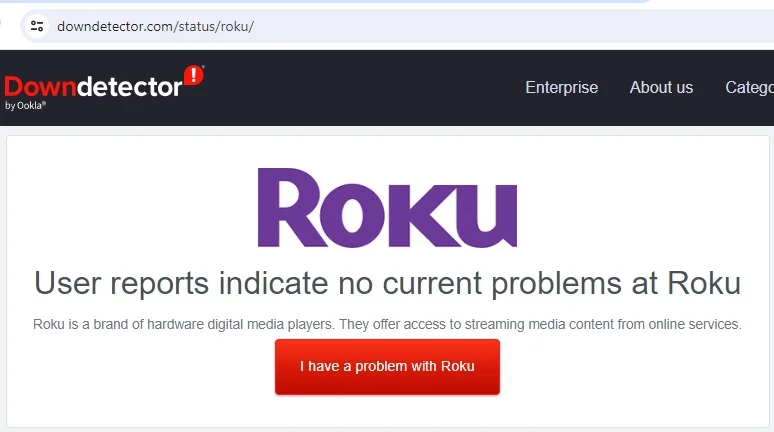
When you check the status there, you can see the result. When I checked, I got this message. “User reports indicate no current problems at Roku“.
If you find you can’t access the service, then click on the button “I have a problem with Roku” and report it there.
How to know if there is a server outage issue?
You can know this by checking the report of the last 24 hours. Just scroll down the DownDetector page and see the report.
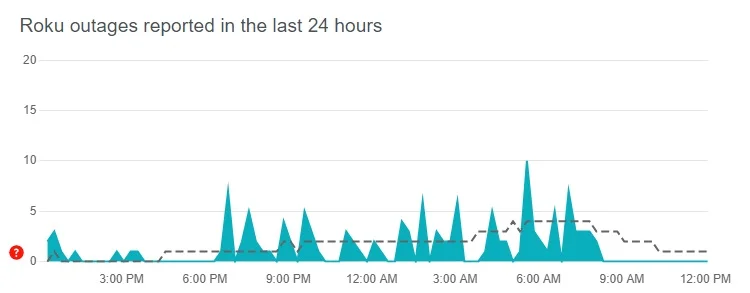
The graph shows the number of issues reported in the last 24 hours of time frame. Here, some issues were reported but not many more. This means that there are frequent outages, but some people report when they feel outage issues, but that may or may not be a temporary network issue.
When you see a hell lot of people reported, and the number of reports is more than 50, then you can confirm there is an actual error with the server throughout the day.
But as a Roku userr, when outage occurs, the identifies immediately and solve the issue within minutes. Their engineers are dedicated for this. Because, they value their subscribers more.
Also, check the DownDetector comment section, for what other Roku device users are saying.
You can check this on other online tools. Just google “check server status online” and go ahead.
Other methods
Some other methods are as follows
Check if the Error code 301 on the screen
Roku error code 301 is associated with the server. It happens when your device can’t connect to the server. The only thing that you can do about this error code is to check the wifi network. If it’s ok or not. Make sure your network is working properly. Ensure there is no issue by contacting the internet service provider.
If the issue happens with the server, wait for some time to know if it fixes automatically. On contact the customer support center.
Check Roku official website is working/loading fine.
Open any of the web browsers on your mobile phone or computer. Then go to the Roku official website to sign in to your account.
In most cases, when the official website is not working or loading the page, then there is a server outage issue, or the server may undergo maintenance.
Check your Friend or neighbor using Roku is working fine
This is another method to check whether the Roku is down now. Call your friend or your neighbor using the streaming service. If they also have the issue, then you can confirm there is a service outage.
Conclusion
When outages happen, they typically last for a short time. Roku works quickly to identify and resolve the problem. Users can check the status page for updates and try basic troubleshooting steps to restore service. Overall, Roku aims to provide a stable and reliable streaming experience, but brief service disruptions are an inevitable aspect of any technology-based platform.
Read More:-
- Why is my Roku device slow?
- Fixing the issue ‘Roku channel failed to load content’
- Roku media not allowed issue on ESPN