Controlling the volume on a Roku TV without the remote can be tricky, but you can try a few different methods. A remote control always helps us to control our streaming devices efficiently. But, what to do whether you’ve misplaced the remote or the batteries have died, you don’t have to scrabble around to find it just to turn the volume up or down.
In this post, we are going to show you the 4 different ways to turn up or down Roku TV volume without a remote control. We’ll look at how to use the Roku mobile app, the Roku website, a universal remote, and voice commands to change the volume when needed easily.
I discovered these methods when my Roku remote got wet. I researched what I could do without the help of the original remote, such as finding the IP address, power control, etc
How to turn the volume up or down on Roku TV without a remote?
Are you using Roku smart TV, then
Use the volume buttons on the TV
If you are using a Roku smart TV, rather than the streaming stick or box, there will be a volume control button on the TV panel. The keys may appear on the bottom, side, or back side of the panel depending on the manufacturer.
A Vol+ and Vol- keys should be there. You can press it to turn up or down the Roku TV volume.
Unfortunately, the streaming box and stick do not have volume control keys but their remote controls do. If you have connected the streaming device as an external streaming device to any TV, you can use the volume keys on that television to control the volume of the content streamed through your Roku platform.
Alternatively, use the remote control of the connected TV. Surely, there are volume control keys on its remote.
Control with the Roku TV remote app
Download and install the Roku official mobile application from the respective app stores. You may have already installed it. You can use this app on your mobile as a virtual remote control and control everything like you do with the original one.
It’s awesome!
Use the app temporarily until you buy a new original or a universal Roku TV remote control. I always suggest you get the original one because it makes controlling your device more convenient.
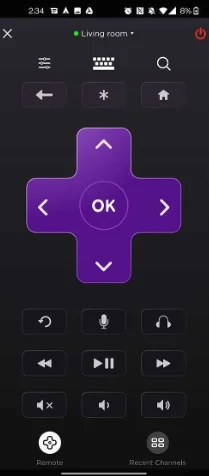
Connect your mobile smartphone and the streaming device to the same WiFi network. Search for the available Roku device on the app and connect. Then go to the remote control interface of the app. Then turn up or down the volume. No physical remote is needed.
In addition to volume control, do mute, power On/Off, voice search, Play/Pause, etc.
Let me share one alternative.
Have a universal remote at your home?
You may bought it before for your TV. If you have third-party remotes like General Electric, RCA, Sofabaton, Onn, UltraPro, etc, you can simply program it with your Roku TV with specific 4 or 5-digit codes and make it compatible. And thus control the volume effortlessly.
Voice commands for volume control
While using the remote control app on your mobile phone, there is a voice option available. A mike icon on the app is used to opt for enabling the voice command option.
Simply give a command to turn up or down the volume so that the system will do it accordingly, and you don’t even want the physical remote for this.
Let me explain this to you.
Once you connect the mobile with the Roku, get the remote app interface by tapping the remote option on the bottom of the screen.
Press the mic button on the remote and say the voice commands as you want.
Here are some of the voice commands that benefit you.
Turn the volume up
Turn the volume down
Set the volume to 12
Mute
Set the volume to 30%
Make use of voice assistance services like Alexa
If you are using Alexa, you can use voice assistance to control the volume by the voice commands. use the same voice commands I mentioned above, but add the Alexa wake word.
The voice commands are like
Alexa, please turn down my Roku volume
Alexa, please turn up Roku volume by 20%
Volume control with HDMI-CEC-connected devices
Confused?
Don’t worry. It’s nothing the external devices like soundbars, or AV receivers to enhance the sound of the content streamed through your Roku. All they have is dedicated volume control on their remote or within the device itself.
You can use the external device’s volume control option to control the Roku TV volume.
Conclusion
Roku TV volume can be controlled without the remote by using mobile apps, voice commands, TV buttons, or connected devices. Though the original controller is the most convenient, these alternatives allow sound adjustments.
Read More:-
- Where can I buy a Roku original remote?
- Is there a Roku TV remote with numbers?