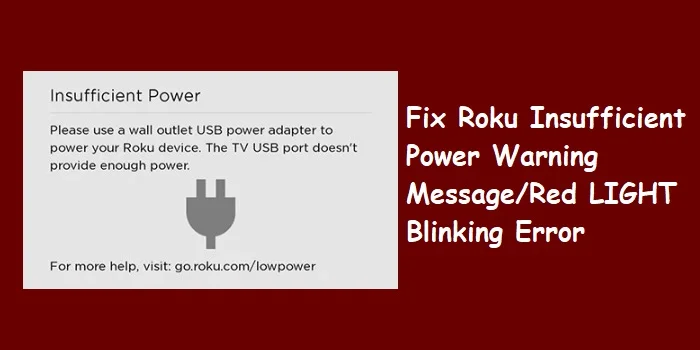Seeing an “insufficient power” message on your Roku TV can be frustrating. This error typically appears when the TV is not receiving enough power to operate properly. If you are not getting the message pop-up on the screen and showing a blank screen, your connected Roku stick or box will blink in RED color also notice that there is a low power issue.
We’ve learned how to resolve the continuously flashing white light error on Roku with easy steps. However, for the red light blinking issue or the low power message error, we have direct solutions as we understand the exact reasons behind the problems.
We’ll get two notifications with the RED light. One is what we are going to discuss here, and it’s all about the power shortage. But when the RED light is up in a solid state, it’s about the Roku device overheating.
Fixing Roku’s insufficient power message/RED light blinking error
We can go through check and any one of the following methods to fix the issue
Check if there is a voltage issue
The ‘Power Insufficient’ warning on my Roku TV only appears after the second week of owning the device. So, I am in confirm that there should not any issue with the power cable or device. In most cases, it would be the issue with the power outlet or the voltage issue. I also denied the chance of getting an issue with the power outlet since it was recently installed.
So, I decided to check the voltage. First, check if the issue only occurs when using your Roku or if lights/other electronics are also affected. However, if lights are dimming too, you likely have a wiring or voltage drop issue. Check your electrical panel for any tripped breakers and contact an electrician to inspect your home’s wiring and voltage levels coming into the electrical panel.
Once you fix the overall voltage issue, the low power issue will be fixed.
Use the original USB cable
If you have recently replaced the original USB power cable that came with your streaming device, it may be the cause of the issue. It is recommended to either use the original USB cable or replace it with a branded one. Using an old or low-quality USB cable is not ideal for your device and can lead to these types of issues.
Connect to a different USB port
In most TVs, there should be two or three USB ports available. Try connecting your Roku to a different USB port by unplugging it from the current one because it is unable to provide enough power. After connecting to another port, give your Roku device to reboot initially by restarting both the TV and the streaming device.
If the already connected port experiencing trouble, connecting to a different port can solve the issue. Also, check for any loose connection between all of the connections you have made.
Directly plug the Roku streaming box into a wall power outlet
We can power up the streaming device in two different ways. Either with the USB port of the TV or with a cable, or it can connect directly to the wall power outlet. If you connected with the first method, you could face the issue due to insufficient power.
Use a power cord to connect your Roku streaming device to the power output. This way, you are providing power separately for both the TV and the streaming device. Doing so will resolve the insufficient power issue and fix the error.

Roku micro USB power adapter is available to buy from the Roku online store. The cost of the power adapter is only nearly $10, and you can confirm that it is the original one since buying it from the official web store.
The power adapter is compatible with many model streaming devices like Roku sticks (models 3500, 3600, 3800, 4K, 4K+), Express, Express+, Premiere, Premiere+, etc.
Try an alternate power wall outlet
This is a little bit difficult as you should unmount the TV from the wall and place it near another power outlet. Before proceeding with this, you could try using an extension box that allows you to get the power from another point at your home. If there is an issue with the already connected switch box, can’t provide the power required, this will fix the issue.
Once you identify this as the exact reason, you should call an electrician to diagnose the problem and fix it.
Let your Roku some rest
If your Roku working continuously, it may get a heating sensation and slow down the current drawn. This either results in an overheating message or an insufficient power warning. Turn off the device for a few minutes to let it cool. Then restart the Roku device and check if the power issue again persists.
Conclusion
I have listed 6 powerful troubleshooting tips to fix the Roku insufficient power warning message and the RED light blinking error. Try one by one and check the problem is fixed. There should not be any issues from the WiFi or server side because this is purely power-related.
Related Posts:-